In this procedure, I will show and explain how to install Portainer.io on Docker. Installing Portainer on Docker makes it easier to manage containers. Portainer is a graphical interface to manage containers installed on a machine.

Prerequisite:
- A machine with Docker installed (Debian)
Install Portainer on Docker:
To start installing Portainer, you need to create a new Docker volume :
docker volume create portainer_data
Then you have to start a container with the image: portainer/portainer-ce
docker run -d -p 8000:8000 -p 9000:9000 --name=portainer --restart=always -v /var/run/docker.sock:/var/run/docker.sock -v portainer_data:/data portainer/portainer-ce
Check that your container has started with the command:
docker ps

From a browser you can now access portainer.io: http://ip-address:9000
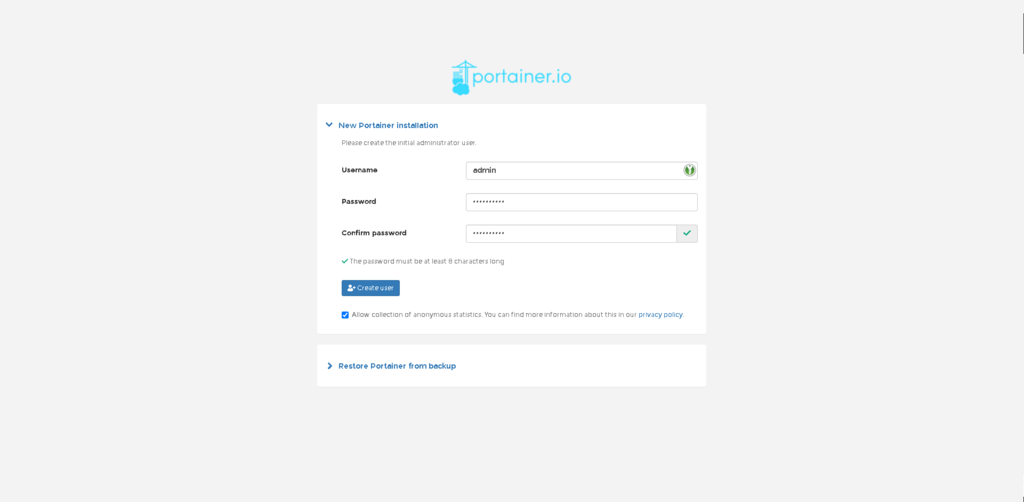
Log in, then on the next page choose “Get Started”:
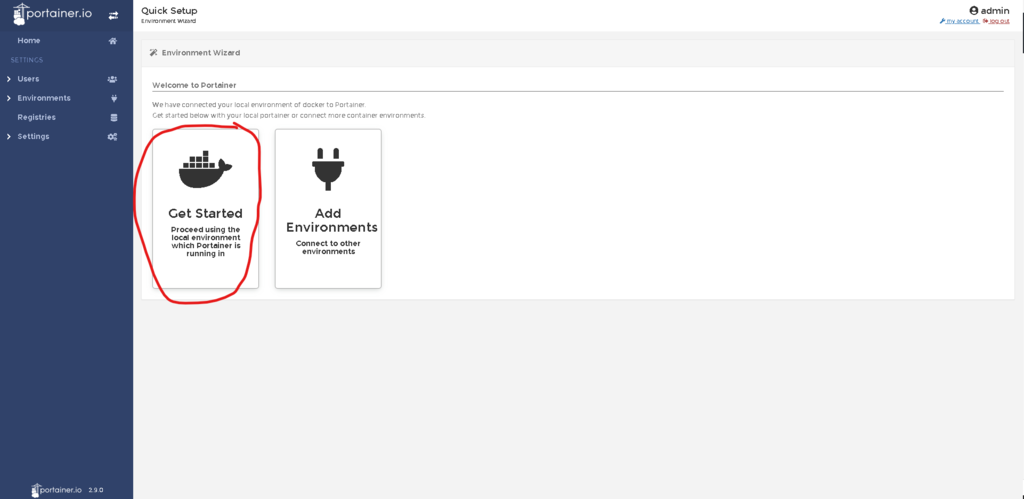
Then in “local” you will find your containers and images present on this machine.
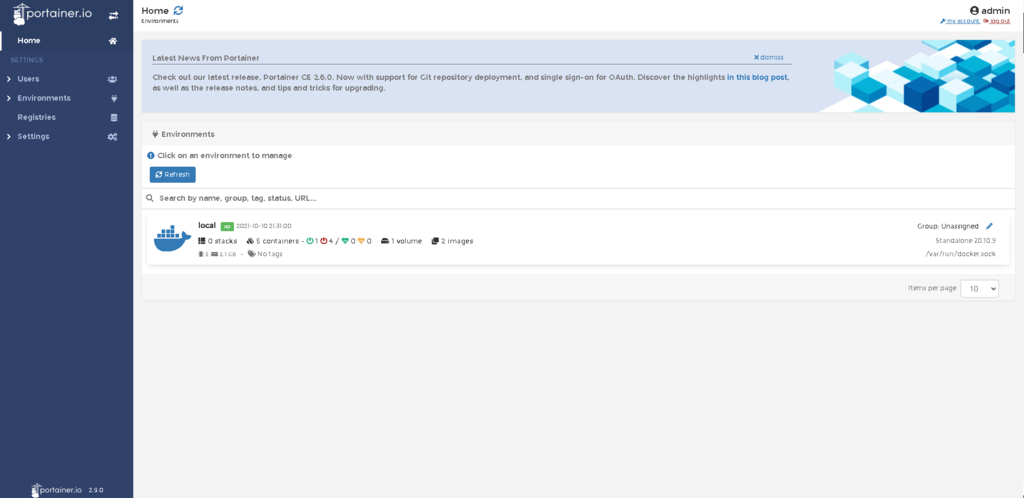
From this access you can fully manage your containers, images, volumes and networks.
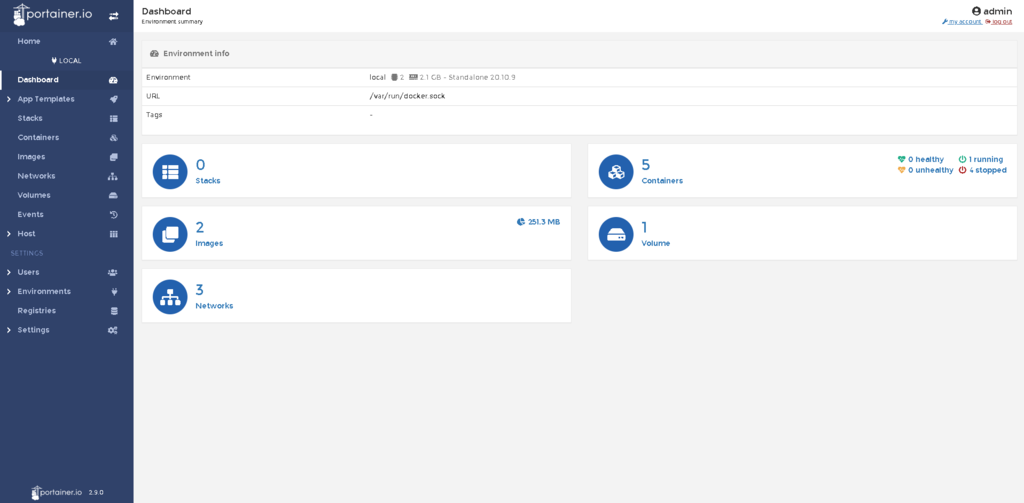
Source :
https://docs.portainer.io/